Here’s a rundown on what you can expect from RetroArch v1.1, the next version of RetroArch to be released. Please bear with us that it has taken us so long since v1.0.0.2 to come up with a new official release. This v1.1 version has been long in the making to ensure that this new version will be a big major milestone for RetroArch in general.
So, here’s what the release will comprise of –
Going all PSP – PPSSPP core
We have ported the popular PlayStation Portable emulator, PPSSPP, over to the libretro API. This marks the second big libretro implementation to be using libretro GL after Mupen64 Plus.
It is shaping up to be a very stunning release. Linux users will especially appreciate the changes we’ve made which makes it possible to run PPSSPP in DRM/KMS mode (something which wasn’t possible in standalone since glew has X11 dependencies).
We’re aiming for two modes of operation. One mode will be in which the PPSSPP core functions much like standalone – where it saves everything inside a main PPSSPP assets directory and you install games from PPSSPP’s GUI. The other mode is more like a headless mode – the way every libretro core has functioned up until now. Saves will be saved in .srm form and it will be possible to directly boot ISOs/PBPs/.BINs without having to install them first from a GUI. There’s something to be said for both modes of operation.
We of course take no credit for any of the real emulation work in PPSSPP – the only thing we take credit for is porting it to the libretro API. We take nothing away of the accomplishments made by this team and we hope that the libretro port can be pushed upstream once it’s done. Please pay them a visit at http://www.ppsspp.org/ and support their efforts to improve PSP emulation – they’ve already come a long way in the two years it has been public.
We’ve made some screenshots of the core in action which you can check out here and on Twitter. We’re striving to expose as many of PPSSPP’s features as possible through core options for headless mode operation.
Needless to be said, we think this will be one of the main standout features of RetroArch v1.1. Hopefully it will open up people’s minds about how RetroArch and libretro doesn’t necessarily mean retro-grade graphics – some of these games like Tekken 6 and Soul Calibur Broken Destiny don’t look far removed from their PS3 versions when upscaled to 2x or 3x. And to see it running as fluidly as it does in RetroArch without any audio breakup whatsoever or any frames dropped is a sight to behold.
The PPSSPP core will be available for PC (we’re aiming for Linux/OSX and Windows), and mobile (iOS/Android/Blackberry). After version 1.1 is released, we will research an Xbox 360 port.
Going all PSP – RetroArch PSP
Just having a PSP core would be one thing, but RetroArch v1.1 is going to go one extra mile by also simultaneously appearing on the PSP itself.
Nearly all of the credit for this port should go towards aliaspider- I played only a minor but crucial part in the proceedings. He has really done a bang-up job porting over a great many new cores over that are useful for the PSP, as well as improving the performance of existing cores so that they run well on the PSP.
Right now we have greatly improved the performance of FCEUmm, NXEngine, Gambatte, Mednafen PC Engine (and others) so that they run fullspeed at PSP. Please keep in mind that a PSP for general purpose code is about two times as slow as a Raspberry Pi. So you’re dealing with a very weak CPU here, and so it necessitates specific PSP-specific code to really get the most out of its performance. And thankfully the libretro API allows for this – the libretro API doesn’t prevent you from taking advantage of PSP-specific hardware features in order to speed up performance inside a core.
Aliaspider also made a port of TempGBA over to the PSP. This is a Game Boy Advance emulator based on gpSP Kai (itself based on gpSP – a now defunct emulator by Exophase). There’s also a preliminary port of the popular CPS2/Neogeo emulator, but it isn’t yet done. No idea yet if this core will make it for the v1.1 release.
Like hunterk’s previous blog post indicated, the portability of RetroArch is really coming into its own now. With the PPSSPP core, it will be possible to run RetroArch PSP itself. So essentially what you have is that RetroArch PSP can be made to run inside a PSP emulator which itself is being run inside a native platform version of RetroArch. How much farther can we go from here? The future only knows.
New cores
Several new cores will be appearing. We made a port of fMSX and BlueMSX to the libretro API. This was a home computer released in the mid-1980s that was backed up by a consortium of companies (among them a little company called Microsoft and another small fish called Sony). Oddly enough, while it couldn’t really be considered a major worldwide success, it was relatively popular in Japan and (of all countries) The Netherlands. This home computer is also noteworthy for receiving some of the first games Hideo Kojima made in his career, such as Penguin Adventure (one of the first games I ever played BTW) and Metal Gear 1/2.
There will be RetroKeyboard support for these cores to sweeten the deal, but we will also try to have some sane default configs for the RetroPad per-game for some of the more popular games.
There will also be a Vectrex core, Vecx. This was another ’80s game console, and the main notability of this game console is that it wasn’t using sprite rasterization but rather vector-based. For all practical purposes it could be considered the first real home console capable of ‘3D graphics’.
Lakka – a new GUI beginning
Lakka will appear inside RetroArch starting as of version 1.1. So far, users have been using a very low-fi menu called RGUI. It is perfectly scalable from low-resolution displays to high-definition TVs, but there’s no denying it looks very much like something you would expect from a DOS program.
Lakka will be a more full-featured eyecandy UI. It will require OpenGL support inside the RetroArch version, so expect this to be usable on RetroArch PC and Android/iOS/Blackberry (PS3 maybe if it makes it for v1.1).
In terms of features and appearance, Lakka looks a lot like the PSP’s XMB frontend.
In the future, more menu drivers can be added, each being tailored towards a specific enduser preference. We have made the menu code far more generic to allow for different implementations which doesn’t require the coder to rewrite all the settings logic again and again.
You can watch a video of a prototype in action here – keep in mind that this is still a prototype and that the final version will look a lot more refined. In case you wonder, the guy showcasing it here is one of the authors responsible for the Lakka GUI – Jean-Andre Santoni (known also as kivutar).
Audio DSPs / Software Video Filters
We already touched upon this in the previous blog post about RetroArch v1.0.0.3 (which has now morphed into version 1.1). This feature has been implemented and it makes it possible to apply audio DSP filters and video software fitlters to RetroArch’s audio/video output.
Blackberry 10
We received a Blackberry Z10 phone from Blackberry sometime ago. In return, we will fully support Blackberry 10 starting as of v1.1. A new audio driver has been written, ALSA QNX, which should be far more optimal than the OpenAL driver we had before. We also intend on writing a nice Qt UI which wraps around RetroArch itself.
I know there has been a lot of discontent among Blackberry users that there have been so few releases, but rest be assured, we’re working on it.
Revamped iOS / OSX ports
I finally bought a Macbook Pro, and so I’ve been spending a lot of work on the OSX / iOS ports of RetroArch as of late. We’ve revamped nearly all of the settings so that it is possible for settings to be exposed to WIMP menus. This will be put to good use in the OSX / iOS ports of RetroArch.
The iOS version will be totally revamped as well. Cjori was working with me sometime ago on Controllers For All support. Hopefully I will be able to approach him a week before release time or so that we can do some final beta testing before we put the final polished version out.
X-Arcade Tankstick support
I received an X-Arcade Tankstick courtesy of Xgaming, and in return this device will be fully supported. Android support will be added, and I will also look into making it possible to bind it in RetroArch as two separate game controllers instead of it being recognized as a keyboard.
After v1.1, I will look into adding USB input drivers for the PlayStation3, Wii and Xbox 360 ports so that we will be able to use the X-Arcade Tankstick on thosee consoles as well without using their proprietary gamepad converter (which costs an additional $30).
Revamped Android port
Lots of work still remaining on the Android Port. The input code has been totally revamped and it should be possible to map a new gamepad directly from the menu. New input overlays have also been made (such as a a default RetroPad overlay) which works quite well.
Maybe if we make it in time we can revamp a lot of the UI code as well using our new generalized settings code which should prevent code duplication issues in the future.
Improvements to existing cores
Lots of improvements have been made to Mupen64Plus since the last new release, as well as a lot of other cores. We will also try to bring over the MAME/MESS 2014 cor e to Android – this might not appear on the Google Play Store since this will increase the APK size by about 150MB or so – instead a more fully featured version might be available on our new website.
New server
Starting with the release of v1.1, there will be another big change – a new server (Virtual Private Server), and with it will come a buildbot. We will finally have the ability to do continuous integration tests and have daily builds for the cores and the RetroArch platform versions. The existing website will soon be moved over to the new host – the transition will be as seamless as possible to the user, so hopefully you guys won’t notice when we finally make the switch.
So when will it come?
The rest of this month will be spent by me and others feverishly working to get all of this stuff in a presentable state. We also want to do a fair bit of Quality Assurance so that this next big version will be very solid. The estimated release is somewhere in early September. A new release is contingent on all these different factors all coming together. In case some parts might take longer than expected, we might just drop a version of v1.1 with some of these features being added later. In any case, you shouldn’t have to wait longer than early September. Again, we’re sorry for some of the delays and announcements from before but we’re really trying to ensure here that this next RetroArch release will be a real big gamechanger and so the delays are justified from that perspective. Hopefully you’ll agree once it is dropped.
Also, I’m sure I neglected to mention a fair few new features as well in this writeup. In any case, there have been far too many changes since February of this year to sum up in one blog post. When v1.1 hits I will put up a more comprehensive overview of everything that has been added ,changed and improved.



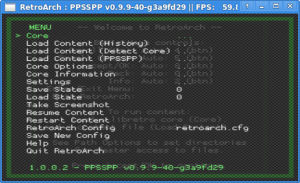

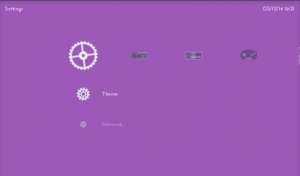

Charco
August 5, 2014 — 9:31 pm
Sounds awesome. Will the MSX and MAME cores be coming to Wii?
AndresSM
August 6, 2014 — 4:27 pm
The Wii doesn’t have enough ram for MAME
47iscool
August 6, 2014 — 9:47 pm
What about a page-file like feature? Even Capcom play systems and NeoGeo could benefit from that.
Charco
August 10, 2014 — 6:54 pm
What is a page-file feature?
47iscool .
August 11, 2014 — 6:04 pm
https://en.wikipedia.org/wiki/Paging
retroben
August 11, 2014 — 6:23 pm
I had NeoDS,and it ran SNK VS. Capcom at full speed most of the time.
47iscool .
August 11, 2014 — 9:38 pm
Plus it has unibios support so you can cheat. Personally I don’t have an android and don’t plan on getting one so I use my DS whenever I leave home.
But if I did want something stronger it’d be a laptop with Win7 on it.
Charco
August 11, 2014 — 9:44 pm
Unibios works in RA 1.0.0.2 on Wii aswell.
47iscool .
August 11, 2014 — 10:29 pm
Yeah I know. Just talking about NeoDS.
retroben
August 12, 2014 — 7:34 pm
I miss my DS Lite with Supercard and the GBA expansion.
I could access memory editing in realtime,rewind/fast-forward,and add cheats all through the touchscreen when using nesDS.
I used to spend countless hours tampering with address values and rewinding if I froze the game so I could continue messing with it.
This is the main reason why Android sucks other than not having the actual multitasking capability since it autokills other apps when not in use for too long.
If anyone knows of one,is there any emulator like nesDS on Android with memory search for tampering with the game in realtime?
Android NDS emulators can’t run nesDS because lack of DLDI support.
47iscool
August 12, 2014 — 9:00 pm
Not sure about what all android has for NES as I don’t have one.
Charco
August 11, 2014 — 6:55 pm
Sweet! If this could be implemented on Wii there would be no reason why we could not have games like Garou and 3rd Strike running!
47iscool .
August 11, 2014 — 9:37 pm
And Metal Slug 3 and up!
Charco
August 10, 2014 — 6:48 pm
Yeah I am aware of this, I thought there were going to be smaller MAME cores to fit into memory likea Data East core, an Irem core etc.
DonUga
August 8, 2014 — 8:13 pm
there’s a port of bluemsx for wii, with roms and machines/games databases populated, works very flawess.
Charco
August 10, 2014 — 6:47 pm
Yes, I have BlueMSXWii, I would just prefer everything running from RetroArch if possible.
47iscool
August 5, 2014 — 10:11 pm
Have you guys thought about adding Mupen64 to WIi? Also what about pcsxr for Wii?
I know someone did a medanafen psx port to Wii but it’s very slow. So are you guys going to continue with it or…
Shacha GC
August 5, 2014 — 11:18 pm
Any plans of adding net play playing over the Internet like kaillera with 2 to 4 player
brujo5
August 6, 2014 — 2:02 am
MAME/MESS 2014 for ios?
AndresSM
August 6, 2014 — 4:29 am
I think it’s only broken with pango jailbreak or something. Not really a RA issue
brujo5
August 6, 2014 — 4:24 pm
nop,because in not a general issue affected A7 chip only.maybe something is wrong for 64bit
javier
September 11, 2014 — 4:15 pm
I hav ip5s iOS 7.1.2.. I play psx chose core pcsx_rearmed_interpreter_ios.dylib and chosse bin or iso game enjoy
matpower
August 6, 2014 — 2:16 am
Just a little error on the post, the GBATemp’s emulator is called TempGBA, not GBATemp(That is the name of the site :P)
BloodyDragon
August 6, 2014 — 2:26 am
Great finally new release by the way anyone knows what game kivutar is playing after Sonic ?
Charco
August 6, 2014 — 10:35 am
Monster World IV on SEGA Mega Drive 🙂
Squarepusher
August 6, 2014 — 3:48 am
Further clarification – just because Lakka is getting added as a menu driver doesn’t mean that RGUI will disappear. You’ll have the option of choosing between them.
I just liked to point that out.
matpower – noted, I’ll fix that up.
sunliyun
August 6, 2014 — 1:03 pm
If you could upload the BBW,that’s all right!
jmckutchin
August 6, 2014 — 6:29 am
Since it wasn’t mentioned, is there anything new coming to Retroarch Wii? Not that there’s really anything more to add in the first place. I’m personally excited for resolution saving though.
sunliyun
August 6, 2014 — 12:51 pm
Awesome, thank you very much, BBers can’t waiting. Working smoothly on BB10? Supporting the Game pad?
Pal
August 6, 2014 — 7:15 pm
Excellent post, thanks for keeping us in the loop. I’m setting up a home theater right now, and I’ll make sure to incorporate RetroArch into my setup for big screen retro gaming 🙂
No Pyro No Party
August 6, 2014 — 7:39 pm
Cant wait to play PSP games on Xbox360 🙂
Squarepusher
August 7, 2014 — 4:32 am
I want to emphasize this – Xbox 360 PSP is not going to happen for v1.1. v1.2 more likely.
No Pyro No Party
August 7, 2014 — 7:15 am
I know. Im wait for 1.2 🙂 its done when its done. No prob 🙂
x360boxx
August 7, 2014 — 5:21 am
Hi, Squarepusher. What to expect xbox 360 users from RetroArch v1.1? New mame core? Shaders support back?
TXF001
August 7, 2014 — 9:12 am
I have one concern with this Lakka GUI. From the video, it looks like you scroll to the system you want, then scroll down to the game. But..a lot of people that use Retroarch have a LOT of games for each system. I know some people get entire rom sets to play with it. Is there going to be an easy way to scroll through the games easier on the new GUI, or are you stuck scrolling through every game to get to the one you want?
mwaterbu
August 8, 2014 — 1:29 am
Awesome news! Keep up the great work guys! Any idea if the OUYA version will support the XArcade stick as well, since it is Android based? Last time I tried to hook up my XArcade, I couldn’t get anything to work.
DonUga
August 8, 2014 — 8:12 pm
Someone can help me? i compile bluemsx-libretro and works perfectly in linux, but i dont know how to compile in android. who can help me? or have compiled bluemsx-libretro in apk :-).
Thanks.
askot
August 9, 2014 — 5:20 am
Hope this can help you: http://www.libretro.com/index.php/wiki/compilation/android-from-windows/
Rion
August 9, 2014 — 9:23 am
Are we going to get support for netplay Ps3 to Ps3 with onscreen keyboard in 1.1?
retroben
August 9, 2014 — 4:34 pm
*reads previous comments*
Its good to know that the normal GUI is not getting removed.
The Lakka GUI would suck for me with my limited controls.
(only K400r keyboard and remote,no joystick/analog controls)
I can’t get one for…reasons.
So I need access to input mappings for analog movement and also want rewind/fast-forward for an actual convenient experience.
Otherwise,I will have to go through the painful trouble of figuring out how to set up the
Gaming Keyboard IME’s key-to-touch mappings.
Has the trashed mapping detection when in-game been fixed in a newer emucr build?
AndresSM
August 9, 2014 — 9:59 pm
We don’t know what emucr builds are…
retroben
August 10, 2014 — 1:14 am
The “cr” is “Crimson Rain”
http://www.emucr.com
This site provides compiled builds of the latest updates for emulators for various consoles on various platforms including Retroarch for Android itself.
While emucr has emulators for Android,it stays loyal to non-free emulators by only posting the Play Store link while free ones have downloads.
They also provide some plugin updates like N64 plugins.
AndresSM
August 10, 2014 — 1:17 am
those are unofficial and as far as I know they even copy other people’s builds and post them as their own.
BTW unofficial builds are just that unofficial and they could be anything so I wouldn’t trust those.
Would you run an exe I sent you via email claiming to be RA 2.0?
retroben
August 10, 2014 — 6:53 pm
No,Why would it be emailed?
No emailing of emulator builds is done by emucr.
I have zero issues from emucr besides the actual build-related issues caused by the source itself such as the well-known input issue with RA for Android.
(I can hardly wait for the Android version’s buildbot to be ready)
I even got a clean build of a leaked PJ64 beta before the downoad got removed.
It was PJ64 1.7.0.50b23 “ver23” and to this day I have been creating awesome Gameshark codes with the built-in memory search.
(2.x versions crash when memory search is accessed)
Now the leaked beta can be found on “a desc that shares twice” by Google’ing the version number and b23/ver23.
Another hint is that the site used to be emudigital.
I am the same retroben from the PJ64 Forum who found the Banjo-Kazooie and Banjo-Tooie codes for 60fps/no frameskipping,using the leaked beta to find them.
I most recently found a framerate code for Wave Race 64.
AndresSM
August 12, 2014 — 3:43 am
What I’m implying is that we don’t produce those builds, we don’t support them and we are not responsible if anything bad happens when you use those
Dogway
August 9, 2014 — 9:52 pm
I would like to know if in this version in-menu video recording will be possible. I always prefer built-in tools to externals. I’ve seen ShadowPlay still has a way to go.
AndresSM
August 15, 2014 — 5:19 pm
You don’t need external tools but yeah recording is not exposed via gui yet
Daniel
August 10, 2014 — 12:19 am
I have a PS3 controller that I want to use with my BB10, is this possible just using RetroArch?
Marc-André Cormier
August 15, 2014 — 2:53 pm
The post above sounds great. However, I was wonder since I only see mention of Blackberry 10 which the Blackberry playbook doesn’t have. Will the Blackberry playbook be supported in this release?
Rotkaeqpchen
August 24, 2014 — 11:09 am
I’d like to ask you if I can participate in beta testing. I have a BlackBerry Q10 and would love to test GBA, SNES and PSX. Please get in touch with me: https://twitter.com/rotkaeqpchen
Ben Nahalewski
September 1, 2014 — 2:36 am
Hey any hope for local server loading of our roms? similar to multiman for ps3
u-man
September 2, 2014 — 9:27 am
Sorry to bother, but I cant register at the forums. I am not
receiving the activation e-mail and yes, i have looked even into the
spam folder.
The news here sounds very good. I hope that the
solid12345s analog tv shader will make it into this release too and will
also have those new sliders for configuring, as this is the shader I
like the most.
RetroArch is getting really awesome, my two thumbs
up and a BIG thank you, for this and all previous releases. I am using
it for nearly everything now.
Double
December 10, 2014 — 3:06 pm
You’re probably using Gmail, as i never found the registration either. I signed up with an Outlook account instead, and the activation email appeared.
Laura No
September 4, 2014 — 1:43 am
Since it is early September now do you have an eta.(i am not trying to be pushy even though it looks like it)
Libretro RetroArch
September 6, 2014 — 2:48 pm
I will no longer make release dates like this since it seems we can never keep them.
Probably end of September at this point. Sorry but this stuff takes hard work and time and we only have limited manpower.
Laura No
September 6, 2014 — 3:49 pm
Thats fine I was just curious.
Rotkaeqpchen
September 19, 2014 — 6:22 pm
If you need someone who will extensively test it on the Blackberry Q10 please get in touch with me on twitter.https://twitter.com/rotkaeqpchen
Paulo Henrique
September 29, 2014 — 1:21 pm
*at this point* Do you guys have an estimated release date?
Oggom
September 29, 2014 — 8:05 pm
Mid-October is the current goal.
fish.heads
October 5, 2014 — 5:06 am
How is the performance of the PSP version’s SNES9x core? Snes emulation on the PSP is currently pretty rough, so if the SNES9x core in 1.1 can deliver solid performance that would be pretty great, given that the PSP is much cheaper than most other portable devices capable of emulating PSP.
Chris Hass
October 22, 2014 — 1:00 am
It’s a shame, I was looking forward to this, but it seems it’s not coming. Oh well, I’ll still continue to enjoy the version of RetroArch we have now.
Cheli
October 28, 2014 — 12:52 pm
Early september….later september…mid october….now what?
Oggom
October 28, 2014 — 1:58 pm
Late October.
Rubén Reina
October 28, 2014 — 4:38 pm
Take the time you need. It is better to have a stable software rather than an unpolished one. However, I would like to have PSX working on iOS for 64 bit devices.
Micechal
October 28, 2014 — 7:31 pm
Earlier versions weren’t so stable so I wouldn’t get my hopes high for this one too.
AndresSM
October 28, 2014 — 7:37 pm
This isn’t really true. I have never had stability issues on release versions.
iOS users have issues regarding dynarecs and crashing, but that’s mostly because Apple doesn’t allow apps to run self-modifying code. Jailbreak can work around that but it’s proven unreliable (jailbreak issue not RA issue)
Micechal
October 28, 2014 — 8:23 pm
I used Windows and Android release versions, and although the Windows version worked alright most of the time, the Android one kept crashing often, for example trying to change the video plugin in mupen64plus.
AndresSM
October 28, 2014 — 9:39 pm
That’s not a RA problem, that’s a mupen problem
Rubén Reina
October 29, 2014 — 5:36 pm
May PSX plugin work well with iOS jailbroken devices in upcoming Retroarch 1.1?
AndresSM
October 29, 2014 — 5:37 pm
I think it’s a jailbreak issue, I think the latest JB for iOS 8 fixed some of these
Vlad Rose
November 25, 2014 — 6:13 pm
I have a question regarding Lakka. Will it support Rom cover/Info scrapping and themeabiity? If so, I can see this being a great alternative to 3rd party frontends like EmulationStation and XBMC.