Version 1.3.4 has just been released.
Builds can be found here.
Old MacOS X builds (PowerPC and 32bit Intel) will be retroactively added soon, since these builds can’t be automated.
Graphics improvements
This is the simplified ribbon animation shown here. The more advanced one should be fullspeed on any GPU from 2008 and later.
With version 1.3.4, RetroArch is encroaching upon launcher territory and will try to position itself as a fancy convenient 10-foot interface with plenty of eye candy.
To start with, the XMB menu driver now has a ribbon animation running in the background that looks very similar to the graphics you’d see on the PS3 GameOS. There are two variations on this, a simplified version (which should run at fullspeed on even old 2005-2006-era GPUs) and a more advanced version with light sourcing.
The background color gradient can be changed easily by going to Settings -> Menu and changing Background Gradient. There are several predefined color variations you can select from.
Thumbnails and boxart
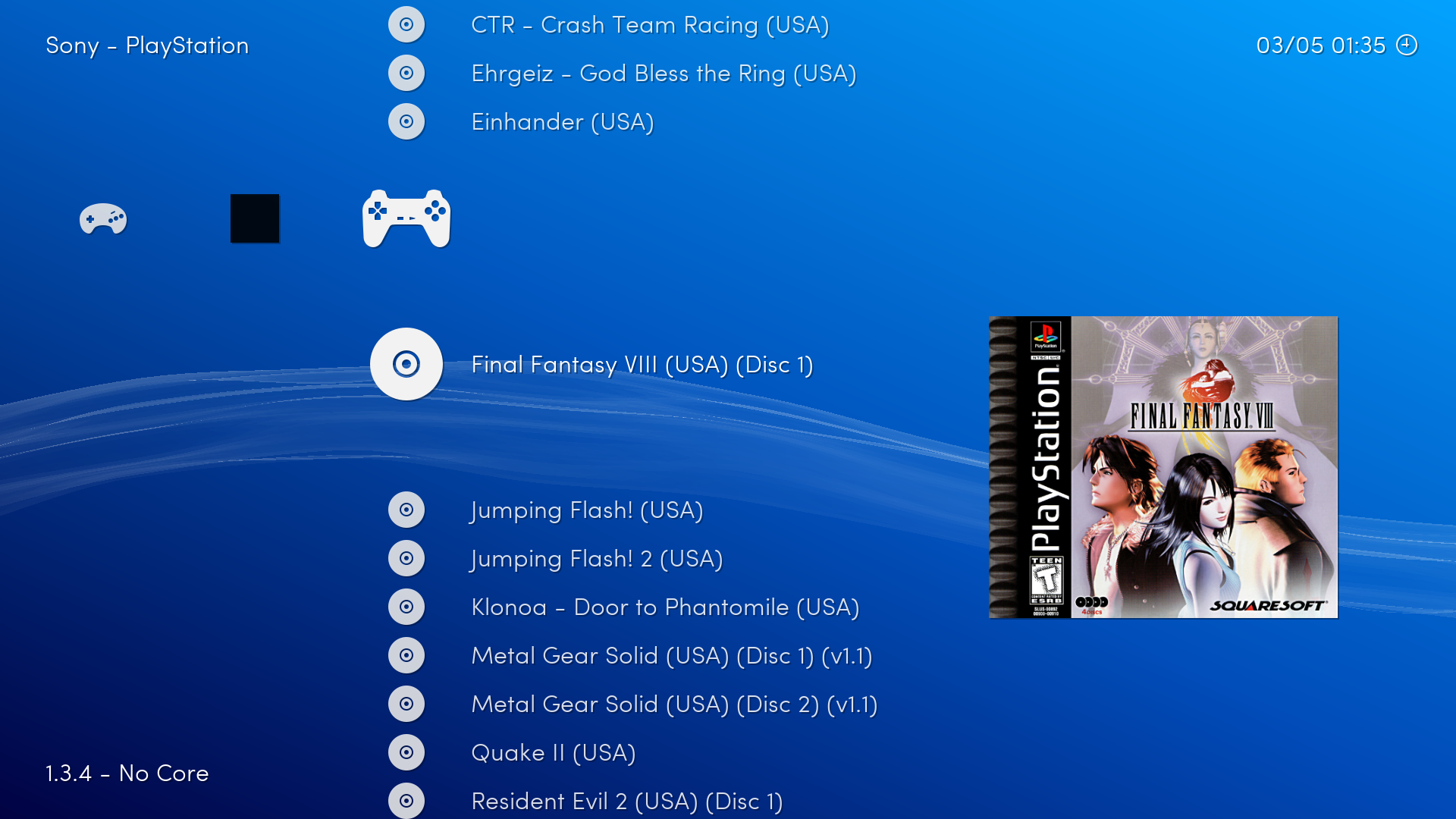 We now have our own server that is going to be serving up boxart/thumbnails to the frontend client. We call our thumbnail collection project ‘libretro-thumbnails‘.
We now have our own server that is going to be serving up boxart/thumbnails to the frontend client. We call our thumbnail collection project ‘libretro-thumbnails‘.
Content in the horizontal playlist will have thumbnail icons shown next to it. By pressing the Y button on your RetroPad, you can switch inbetween the different thumbnail modes: Title screen, Snap shot, and Boxart.
In order to grab this boxart, you can go to Online Updater -> Update Thumbnails. Download the boxart set for the system you need and it will automatically extract it to the thumbnails directory. The boxart sets will be updated daily and it’s possible for people to contribute.
Nintendo 64 – LLE RDP and graphics plugin unification
There is going to be an entirely new project using Angrylion merely as a base but taking full advantage of the compute shader capabilities of OpenGL 4.3+/Vulkan. PLEASE NOTE: NOTHING IS READY YET, NOT EVEN SOMETHING THAT CAN BE PLAYED, so unless your idea is to watch some pictures, there is nothing to badger the developer about yet, so please don’t :).
At the same time while this is going on, I am busy consolidating all of the various graphics plugins in Mupen64 libretro so that we can arrive at a hybrid renderer solution. Most of the code in these HLE RDP plugins is about 80 to 90% copy pasta so it should not prove too hard unifying Rice/GLN64/Glide64/Gliden64 and arriving at one video renderer that combines the best of all of them. We could then allow for several different code paths (some meant for performance, others meant for accuracy) instead of requiring users to have to switch between graphics plugins and restarting Mupen64 again.
PlayStation
Simias has been putting a lot of effort into Rustation lately and the Mednafen/Beetle PSX-compatible renderer plugin. It’s not ready for release-time yet but we (well, mostly a guy called r5) are steadily working on a C++ conversion of the Rust code.
Some of the features that have been implemented so far include:
- Alpha blending – not yet complete and accurate but covers most of the cases.
- Internal resolution upscaling – up to 8x.
- Bilinear and 3-point filtering sampling – the latter is the sub-bilinear filtering algorithm from the N64.
- Preliminary perspective correction – this is Rustation-only for now.
In other news, PBP support has now been integrated into Mednafen/Beetle PSX. It won’t support real PS3/PSP PBP images yet, so you will have to go with pre-converted PBP images that are not encrypted. However, it might be possible to have it run real PBP encrypted images as well later on.
I’m going to be working on helping r5 out with this C++ conversion of the GL renderer so we have something preliminary to show soon.
Miscellaneous release notes
- (Android) An important bug got fixed that prevented two buttons from being toggled at the same time. This should help with arcade games a lot.
- (Android) Devices which qualify as a games console (like the Nvidia Shield Tablet/Console) will boot into the XMB menu driver instead of the default touch-oriented GUI instead.
- (Mac OS X) Library / Application Support / RetroArch is used for storing configuration files now like it was in the past. Sorry about this inconvenience in the past version.
- (Vulkan / Windows) Should be usable on Windows now.
- Arcade games can be scanned now for FBA and MAME cores.
Lakka and GameGirl
http://www.lakka.tv/articles/2016/05/03/new-major-release/
A new version of Lakka is available at the same time as the RetroArch 1.3.4 release.
Here is a brief changelog:
- Service management, start or stop samba, ssh, and bluetooth from the GUI
- Cuboxi and Hummingboard builds fixed
- Thumbnails updater, with 3 types of thumbnails
- XMB PS3 Ribbon animation
- DualShock bluetooth auto pairing
- Switching audio devices from the GUI
- Support for some chinese DualShock clones in bluez
- FBA Scanning
- DAT updated to 2016
- Drop shadows in XMB
- XMB Theme switching, with an alternative theme: RetroActive
- Bluetooth and WiFi working on RPi3
- RetroArch and libretro cores updated
Speaking of Lakka, their sister project GameGirl has been garnering a lot of attention so far on Hackaday. They even ran their own story on it here.
GameGirl won a grand total of $177 for seed funding during the Hackaday 2016 Prize contest, second highest project in terms of funding.
Basically, what we want to achieve with GameGirl is just a low-cost practical handheld version of a Lakka/RetroArch device. It is basically a Raspberry Pi Zero with a very nice shell and buttons provided by 8bitdo, along with a 120Hz screen.
Contributions
The Lakka project (its lead developer, Kivutar, in particular) needs your help and support. Here is a wish list of hardware he currently needs in order to help improve the project and which he hasn’t been able to obtain yet. See the contribute section here.
If you want to get in touch with us about the GameGirl project, please visit us here through Discord.
Next big point release and stuff we are trying to get done by then
This list is subject to change and meant more as a statement of intent and an installment plan.
- We’re going to get that Apple TV port out of the door for the next release.
- Might be time to get that Windows Phone/UWP port out of the door before Windows Phone is completely dead :).
- Likewise for Blackberry 10, time to get that port out of the door again before the platform is completely dead. A lot of mobile phone casualties of late. Seems Android and iOS are the only ones left standing at this point with even Intel exiting the mobile arms race.
- Reicast working on mobile platforms.
- Some exciting new cores.
- Other features I can’t talk about yet.




olsh
May 3, 2016 — 7:52 am
Great work, thank you!
Do you plan to add PCSX2 emulator?
Tatsuya79
May 3, 2016 — 8:28 am
As always thanks for your dedication on this project!
Melvintosh
May 3, 2016 — 1:10 pm
Hey Dev-Team,
thanks for your constant and awesome work.
I’m on Mac Systems and have RetroArch also running on my j-broken iPads.
Was wondering when iOS is expected to have some updates mostly concerning the compatibility of MFI controller and BlueStacks (to include PS3 Controllers –> especially with “all buttons” like START and SELECT etc. working)
Updates are downloadable via Cydia, but only the 1.0.0.2 version seems to work “flawlessly” with PS3 controllers working etc. I constantly test the new versions but without “luck”.
Have you found a Dev for RetroArch on iOS Devices?
Thanks again for all of your work!
We really appreciate it!
Regards
M
alen_ws
May 15, 2016 — 6:55 pm
I was wondering the same thing actually. However, I never managed to get my PS3 controller working with any version of retroarch. I created that fronted file and followed many instructions with no success. Could you explain it to me step by step, how to get it work. Thank you so much in advance!
Morku
May 3, 2016 — 1:53 pm
I like the new UI 🙂 Great work!
And Windows Phone will be never dead. It will (is!) part of “One Windows” and gets update like on Desktop. Redstone looks very promising on phone. And Terry Myerson committed to Windows 10 mobile.
http://www.windowscentral.com/microsofts-committed-windows-10-mobile
UWP should be really worth and I would like to see a release 🙂
xeros
May 3, 2016 — 5:35 pm
What about core updates for linux armhf used by all *PI and other embedded devices?
Last builds are very outdated nighlies from 2015-09-02 and there are no stable version builds.
infidelity
May 3, 2016 — 8:39 pm
My core updater on my android will not open, just hangs there, everything else is still the same before this update. I’d really like to get the core updater function working again on my android phobe.
Josinaldo Uchiha
May 4, 2016 — 8:39 pm
O Windows 10 mobile não vai morrer tenho certeza disso, por favor não desista dele. Ob
Victor Hugo S. Diniz de Araujo
May 4, 2016 — 10:05 pm
My PC with Xubuntu is freezing after the update.
I need some help, now i can’t play even a NES game.
Retroarch running in 1.6 FPS!
greasythemattis
May 6, 2016 — 2:11 pm
Can’t wait for the Windows Phone port :3
Many thanks for this project!
José Henriques
May 6, 2016 — 2:41 pm
.cg shaders don’t work, and the .glsl ones work messy. Everything is fine on Retroarch 1.3.2, but not with this new version. I’m on Windows 10 using a NVIDIA GeForce GTX 750 Ti.
infidelity
May 7, 2016 — 2:43 pm
Will the android version get a Dragon32/coco core? The one for the Wii is the most accurate emulation of a tandy color computer I’ve tried. Will the android get that core, cause I don’t see it in the core uodater. Thanks! 🙂
Rafael
May 11, 2016 — 7:39 pm
I just want to use the / key ingame 🙁 can I do this in this version?
Jake
May 12, 2016 — 10:59 am
“In other news, PBP support has now been integrated into Mednafen/Beetle PSX. It won’t support real PS3/PSP PBP images yet, so you will have to go with pre-converted PBP images that are not encrypted. However, it might be possible to have it run real PBP encrypted images as well later on.”
Does this mean that currently there’s no support for PBP whatsoever? Like you can’t grab your favorite PBP and emulate it on RetroArch I guess.
infidelity
May 12, 2016 — 8:35 pm
Will the android version get a Dragon32/coco core? The one for the Wii is the most accurate emulation of a tandy color computer I’ve tried. Will the android get that core, cause I don’t see it in the core uodater. Thanks! 🙂
uncaged
May 14, 2016 — 9:51 am
Hi!
I’d like to tell about couple problems with Threaded video.
My PC is an old piece of crap. (9600GT 1Gb, Core Quad q9505 2.83 GHz, 4 Gb RAM).
So I have to use Threaded video ON to run games on decent speed. It does good job, but produces some problems. It commonly breaks some things.
1. With Threaded video ON emulator always hangs when I try to shut it down via Escape or Exit Retroarch. Lasts at least since 1.2.2.
2. I cant enable Threaded video from menu. It crashes without an error once I try to toggle it. I have to do it via .cfg. Lasts at least since 1.2.2.
3. Menu shader parameters shows “No shader parameters”, affects “Preview shader parameters” as well. Lasts since 1.3.0.
4. With Threaded video ON 1.3.4 crashes without an error when I try to run some rom. I tried all SNES emulators – none of them worked. Haven’t tried other emulators.
1.3.2 DOES run roms, so I reproduced all settings in 1.3.4 and the emu still crashes.
Hope it helps. I really want them fixed very much 🙂
clicyu
May 19, 2016 — 7:49 pm
looks great! can someone tell me what mame romset i need in order to work with mame_libretro.dll? h.e.l.p me plz!
clicyu
May 19, 2016 — 7:51 pm
and after i remove roms from folder, and it was scanned and added before – all games stays in play meny.. can i remove them? i try to find it somewhere in config files, but nothing.
SuperMagicom
May 19, 2016 — 9:11 pm
With the new ribbon interface, RetroArch is shaping up to also be a nice and easy frontend. Is it possible to turn off (or hide) the other options in the ribbon so that only the systems show up on boot? That would help keep kids from messing around with settings.
xeros
May 22, 2016 — 9:47 pm
Is there any possibility to get working reicast core for Linux armhf?
I’ve spent already many hours/days trying to compile it for lakka, but it’s always crashing.
Looks like last issues that I’m getting are related to memory allocation.
pancirno
May 29, 2016 — 7:13 am
It just doesn’t seem to work good with me. I tried psx emulation and the game runs at half speed, both on Intel Compute Stick and my i5-6600 rig for some reason.
Alexandra Costa
June 20, 2016 — 11:20 pm
How do I download retroarch???
Adam Jacobson
September 11, 2016 — 2:29 am
It wont load the http://buildbot.libretro.com/nightly/ page on my ps3. I need help