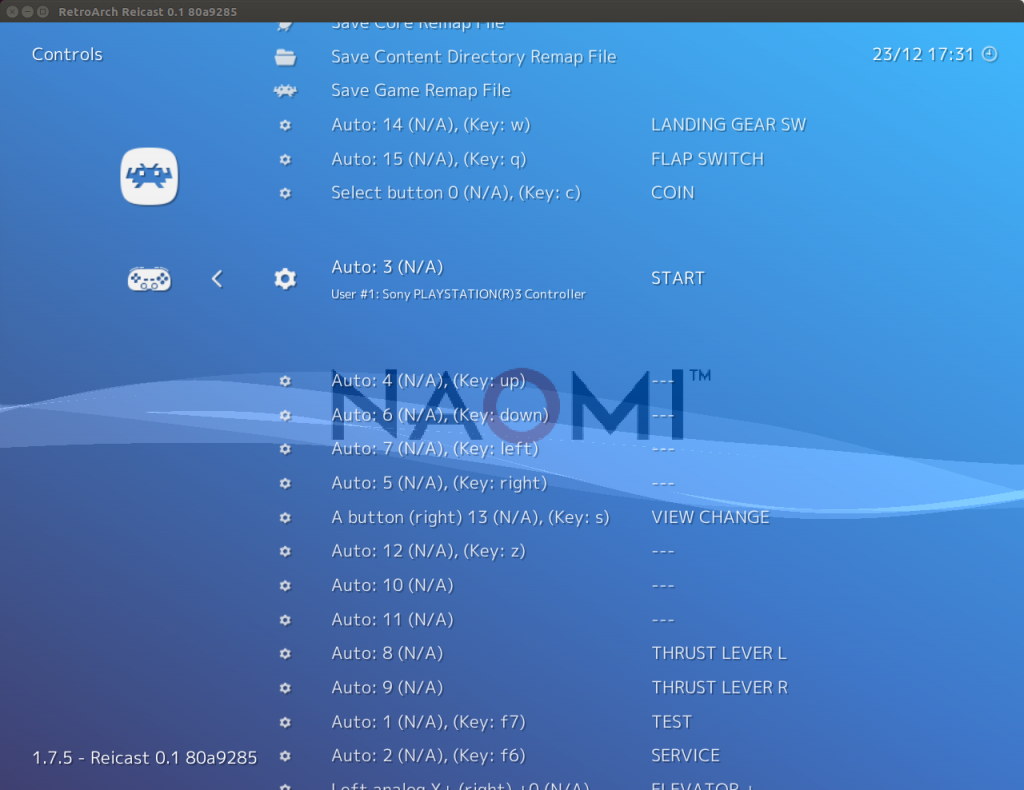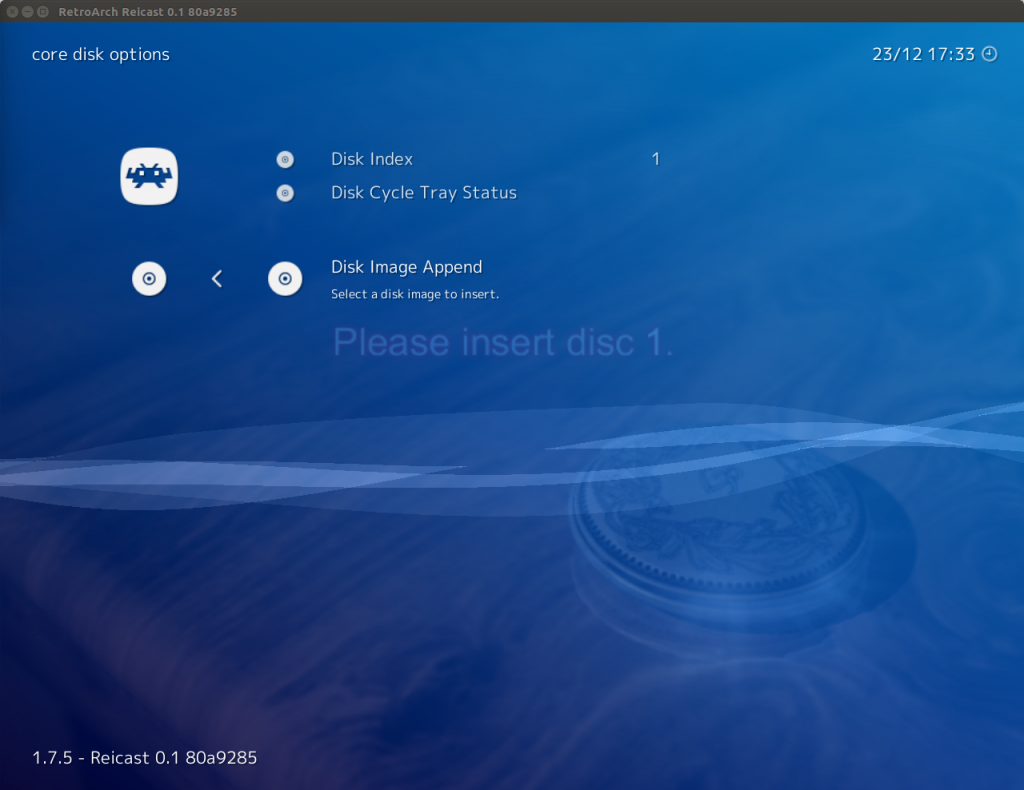Mooey Quaaasmas!
Hi! We are pleased to announce the release of Mu and SquirrelJME!
Mu v(1/3*3) (by meepingsnesroms)
SquirrelJME 0.2.0 (by XerTheSquirrel)
Mu is the first Palm OS emulator capable of actually playing Palm games, it is currently capable of playing most 160×160 Palm OS 4 software perfectly, there are a few hardware abstraction glitches and sound FIFO inaccuracies but other than that the device works and the audio plays normally, this is with no hacks done to the OS. The main target is RetroArch so it runs on everything, an additional Qt port is available for desktop and Android with debug tools, but Qt itself is horribly broken on Android right now for multiple reasons.
– GitHub: @meepingsnesroms
SquirrelJME is a Java ME 8 Virtual Machine written purely in Java, which also intends to be compatible with J2ME! If you do not know what J2ME is, it is the Java of old flip phones which run MIDlets. In 2014 a new embedded Java standard was released and this is the standard which SquirrelJME is based on, meaning that it is easier to program and far more modern. This is a work in progress and not every single application will run (currently just basic applications), but support for more applications is coming in the future! Currently it runs on existing Java SE VMs so you will need a Desktop Java SE installed. SquirrelJME will see a port to RetroArch in the future as well, however that is still a few months away.
– GitHub: @XerTheSquirrel
Check them out here:
* https://github.com/meepingsnesroms/Mu * https://discord.gg/4fBHrHT * https://github.com/XerTheSquirrel/SquirrelJME * https://multiphasicapps.net/uv/download.mkd * https://discord.gg/9PkMMKt
We hope that you enjoy them!