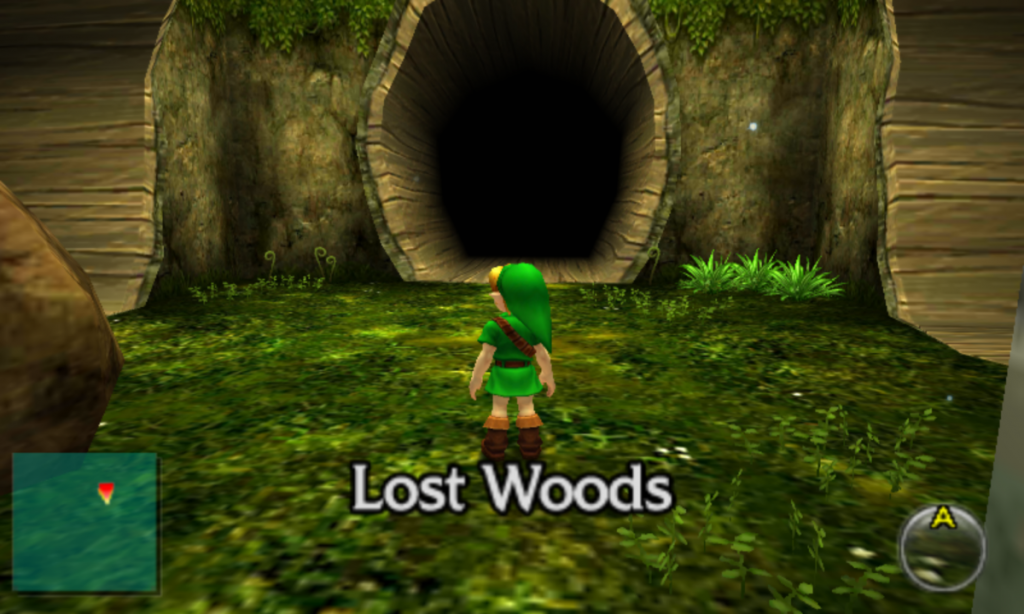
This is an in-development Nintendo 3DS emulator.
Available for
The Citra core is currently available for:
- Windows (64bit)
- Linux (64bit)
Further requirements: This core requires OpenGL 3.3 or higher in order to work. If your GPU driver doesn’t support that, you’re out of luck unfortunately.
Note for macOS users: There is currently no ‘working’ macOS version available. This is because this core requires OpenGL core 3.3 context, and RetroArch on macOS currently does not support this. We will have to add support for this to a future version of RetroArch on macOS before this core will start to work on it. Please be patient and keep the faith, we have not forgotten about macOS users and we have not relegated them to second-class citizen either. Just going to take a little bit of time before we sort this out.
In addition to this, Citra also demands right now a shared hardware context so that fullscreen toggling works reliably. This is another feature missing right now on RetroArch macOS, and will require additional time.
How to get it
- Start RetroArch.
- Go to Online Updater -> Update Cores.
- Download ‘Nintendo 3DS (Citra)’ from the list.
Important!
- This core requires that you use OpenGL as the video driver. Go to Settings -> Driver. If ‘video driver’ is set to ‘vulkan’, switch it back to ‘gl’, and then restart.
- You need to turn on ‘Enable Shared Hardware Context’ so that fullscreen toggling will work properly.
First, you need to ensure that ‘Show Advanced Settings’ is turned on. Go to Settings -> User Interface and turn ‘Show Advanced Settings’ on.
Now, go back, and go to Settings -> Core.
Once inside the ‘Core’ settings, set ‘Enable Shared Hardware Context’ to ON.
The upcoming version of RetroArch (version 1.6.1) might make it unnecessary to toggle this, saving you the hassle of having to do this.
Unimplemented
There are still some things which are not fully implemented in this version. Some examples include:
- Save states are not implemented. And savestates don’t seem to be implemented in upstream either, so not much that can be done about it.
- Touchscreen / mouse support is very premature so far and does not really work well. This will be fixed later; some kind of onscreen cursor should have to be shown as well in non-windowed mode.
Still coming up!
Still yet to be released shortly (in the next few days) are:
- Redream (new Sega Dreamcast emulator)
- OpenLara (open-source Tomb Raider game engine clone, work-in-progress)
- Dolphin (Gamecube/Wii emulator, with Gamecube-only controls at first)
Stay tuned!
