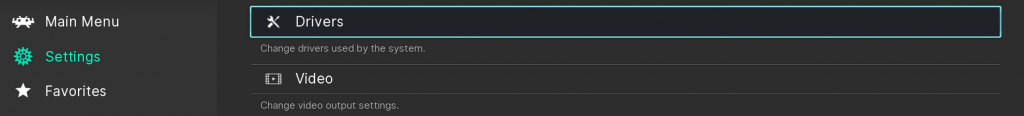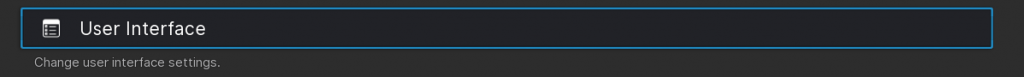A new Libretro core is being made available for RetroArch and other Libretro frontends today! ECWolf is a Wolfenstein 3D source port game engine. This port is courtesy of phcoder.
ECWolf can run the following content:
- Wolfenstein 3D
- Spear of Destiny
- Super 3D Noah’s Ark
It will be available today for the following platforms:
- Linux
- Windows
- macOS
- Android
It will probably be released over time on other platforms.
How to get it
There are two ways to install and/or update the ECWolf core:
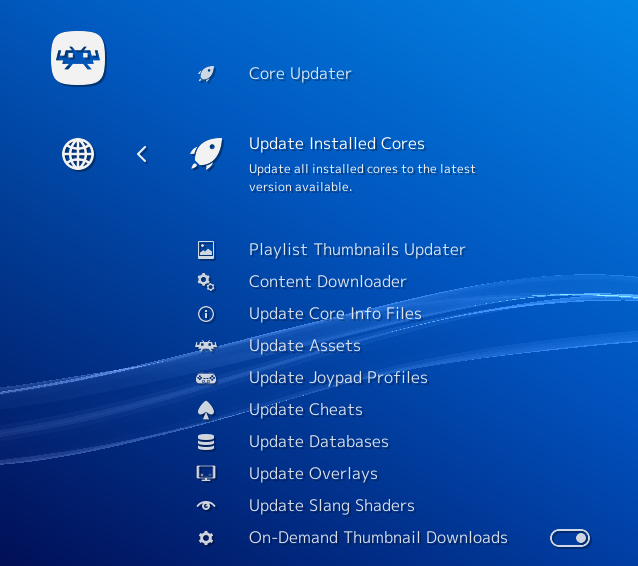
a – If you have already installed the core before, you can go to Online Updater and select ‘Update Installed Cores’.
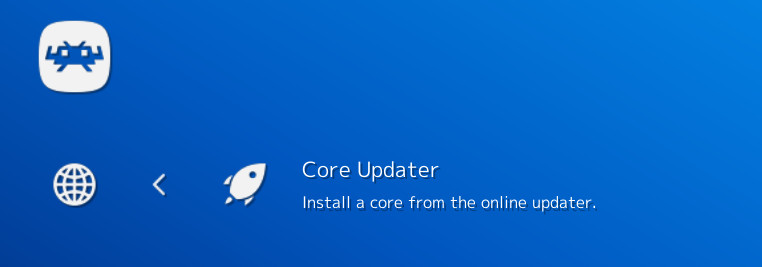
b – If you haven’t installed the core yet, go to Online Updater, ‘Core Updater’, and select ‘Wolfenstein 3D (ECWolf)’ from the list. It will then download and install this core.
How to play it with the shareware version
If you don’t have the full registered version’s data files to play with, you can still get the shareware version. We provide this in an easily obtainable way to you, so let’s go through the steps. Start up RetroArch first. Then do the following:
1. Go to Online Updater, ‘Content Downloader’.
2. Go to ‘Wolfenstein’, and download ‘Wolfenstein 3D (Shareware).zip’.
3. Now go back to the Main Menu. Select ‘Load Content’, and select the ‘Downloads’ directory. Select ‘Wolfenstein 3D (Shareware)’, and then select ‘WOLF3D.EXE’. Start this with the ECWolf core when asked about it.
Current status

This port is currently incomplete but already has a lot of functionality.
NOTE: You need the file ‘ecwolf.pk3’ inside either your System directory, or the same directory as your content. You can get this file from within RetroArch through the Content Downloader (see the previous paragraph, but instead of downloading ‘Wolfenstein 3D (Shareware).zip’, download ‘ecwolf.pk3’ instead.
Differences with standalone port
* Menus are removed and it goes straight to episode or skill selection
* All options are moved to libretro options
* Full screen control is also moved to normal libretro
* Load and save is moved to libretro facilities as well
* Quit is removed from the core and is to be handled in libretro way as well
* Invunerability cheat is moved to libretro options
* Gamma control is not supported. Use libretro filters.
* Currently has variable framerate support up to 360fps. Original game ran at 70fps.
Missing features
* Only IMF music is supported
* “Read This!” is missing
* “High scores” are also missing
* MLI cheat is missing
* Demo recording and playback are missing. Note: normal libretro demos are still there.
* F1 help is missing
* ID easter egg is missing
* Mouse and keyboard support, including corresponding config, is missing.
Only RetroPad currently works. You can control using retropad mappings
* ‘0’-‘9’ weapon selection is missing
* Buttons ‘zoom’, ‘reload’ and ‘altattack’ are missing. They’re used only in mods.
* Buttons ‘Strafe modifier’ and ‘status bar’ are missing
* Netplay is missing
* Difficulty confirmation screen is missing
* Resizing screen with +/- is not supported. Use options
* Commander Keen easter egg is missing
* Menu movement animation is missing
* Robert’s jukebox is missing
Known glitches
* Rewinding through intermission or death fizzling results in glitched screen
* Sometimes after loading a large asset, FPS drops. If that happens go to RetroArch menu for couple of seconds and then back
* The sound is currently a bit glitchy/crackly when running below 70fps (the game’s original framerate). We have found that there are far less sound issues at 70Hz and above (such as 120Hz).
* Frame pacing and frame time deviations can probably still be further improved.