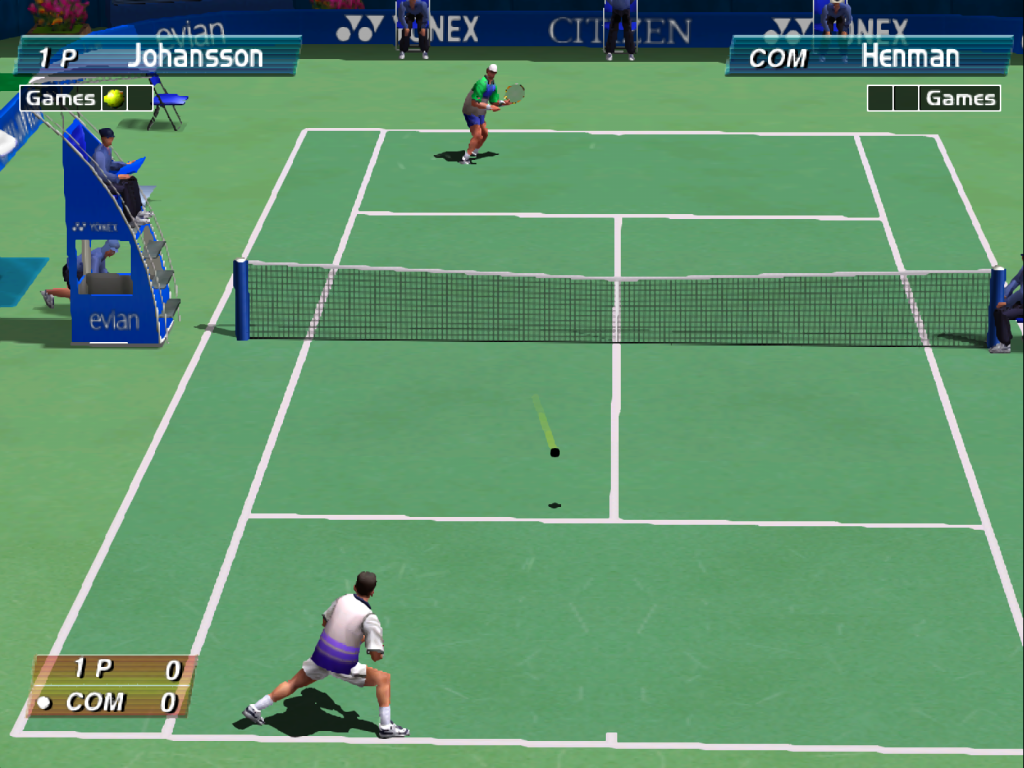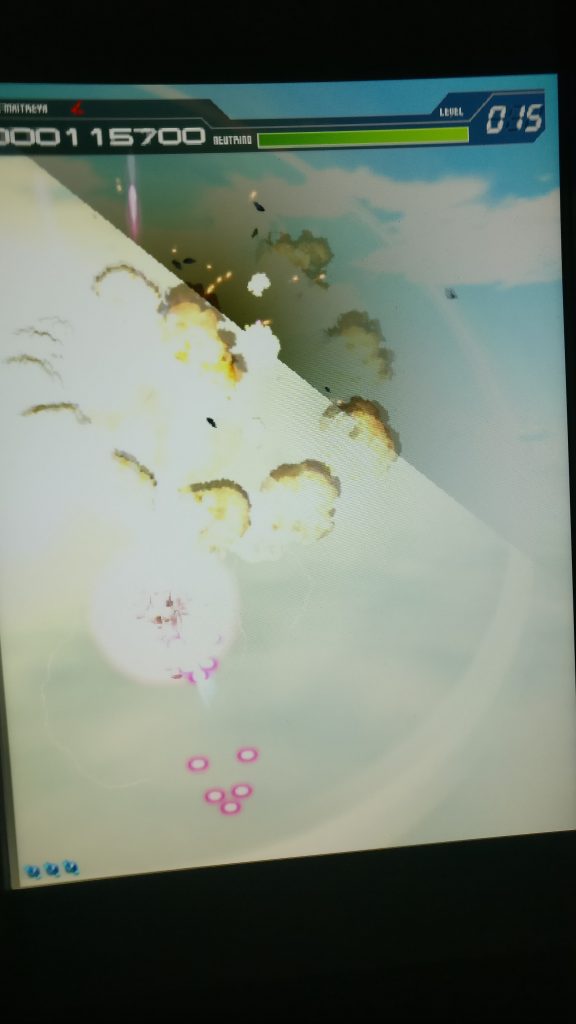BeetleDC Libretro and BeetleDC OIT Libretro have recently been updated.
Here is a listing of all the changes/fixes/improvements:
- (BeetleDC Libretro) – now requires OpenGL 3.0 core profile (and GLSL 1.30).
- (BeetleDC Libretro OIT/OpenGL) – Increased compatibility with other GL 4.3 driver implementations.
- (BeetleDC Libretro OIT) – Several performance improvements.
- (BeetleDC Libretro OIT) – Fixed graphics issues in Resident Evil 3: Nemesis (link).
- (Reicast Libretro OIT) – Fixed graphics issues in Dino Crisis (link).
- (Dreamcast/PVR2) Bump mapping implemented (used in Rayman 2/Shenmue 2) (link).
- (Dreamcast/PVR2) Trilinear filtering implemented (needed by NFL 2K2 in particular to display some ground textures correctly).
- (Dreamcast) Bomberman Online – Fixed glitching title screen (link).
- (Dreamcast/Compatibility) Shenmue 1 crashes fixed (thanks to x64 Dynarec CheckBlocks implementation)
- (Dreamcast/Compatibility) Shenmue 2 crashes fixed (thanks to x64 Dynarec CheckBlocks implementation)
- (Dreamcast/Compatibility) Alone In The Dark: New Nightmare – improvements to YUV / palette textures – no more downgraded colors in backgrounds (link).
- (Dreamcast/Compatibility) Dead or Alive 2 LE (Japan) crashes fixed.
- (Dreamcast/Compatibility) Draconus – Cult Of The Wyrm/Dragon’s Blood – fogging graphics glitch fixed (link).
- (Dreamcast/Compatibility) Evolution: The World of Sacred Device (UK) now renders flat shaded polygons correctly (link).
- (Dreamcast/Compatibility) Shadow Man works now. Set Cable Type to VGA or otherwise it will crash after the Dreamcast boot screen.
- (Dreamcast/Compatibility) NBA 2K/2K1/2K2 now work.
- (Dreamcast/Compatibility) Napple Tale crash no longer happens after leaving the circus.
- (Dreamcast/Compatibility) Ooga Booga now goes ingame, some issues still remain though.
- (Dreamcast/Compatibility) Soldier Of Fortune AI bugs fixed (link).
- (Dreamcast/Compatibility) Test Drive Le Mans/Le Mans 24 Hours now works, still some audio glitches though.
- (Dreamcast/Compatibility) Looney Tunes Space Race now works.
- (Dreamcast/Compatibility) Wacky Races now works, still has some graphics glitches though.
- (Dreamcast/Compatibility) San Francisco Rush 2049 – screen display issues fixed – Screen cropped at the top (link).
- (Dreamcast/Compatibility) Fur Fighters now goes ingame, some issues still remain though.
- (Dreamcast/Compatibility) Twinkle Star Sprites no longer unplayably slow due to excessive logging.
- (Naomi) Analog input implemented for games like Monkey Ball/Virtua Tennis 2.
- (Naomi) EEPROM saving/loading implemented.
- (Naomi/Compatibility) Hokuto No Ken / Fist Of The North Star now works.
- (Naomi/Compatibility) King of Fighters New Wave – no longer crashes during fights, there are still display glitches though.
Also be sure to check our Youtube channel, where you can view a lot of videos on recent BeetleDC Libretro developments and more!

 BeetleDC libretro now supports Sega Naomi arcade games! Both BeetleDC and BeetleDC OIT have been updated.
BeetleDC libretro now supports Sega Naomi arcade games! Both BeetleDC and BeetleDC OIT have been updated.