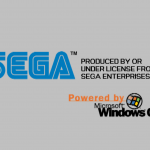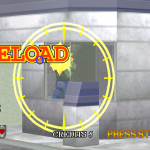Courtesy of flyinghead, today we’re releasing a special version of Flycast with Windows CE support enabled! Our reason for releasing this is that we want users to report back as many issues as possible so the kinks can be ironed out.
What’s this about?
Windows CE was an option available to Dreamcast developers that made it much easier to port their game from PC to Dreamcast. Windows CE is/was a subset of Win32, stripped down so that it could be used on low-powered embedded devices instead of expensive desktop computers. PC developers that were used to dealing with DirectX on Windows PC could easily convert their game over to Dreamcast using Windows CE. Hence why you saw a lot of ports at the time from PC-centric western developers that would normally not touch game consoles.
Windows CE emulation (or rather, full MMU support) has been one of the biggest things missing from open source Dreamcast emulation up until now. It is often not enabled in main builds because emulating it requires emulating the MMU (Memory Management Unit) of the Dreamcast, which makes emulation much slower. So far, only Demul (a closed-source Dreamcast emulator) has something resembling full MMU support.
Now finally, open source is beginning to catch up. About time. Dreamcast is over 20 years old at this point, the people that grew up with it are all getting older as time goes on, and it shouldn’t taken another 10 years for all of this stuff to be properly preserved and documented. Flyinghead has done an absolutely incredible job over the past year or so in singlehandedly turning Flycast from something that was worse than nullDC in compatibility and graphics accuracy into the closest we have to an actual competitor to Demul, and we couldn’t be more happy with that. He spent a lot of time in making sure this release was ready today, and we hope you will put it through its paces.
How to get it
1) First, make sure that you have all core information files installed. Go to RetroArch’s main menu, select ‘Online Updater’, and select ‘Update Core Info Files’.
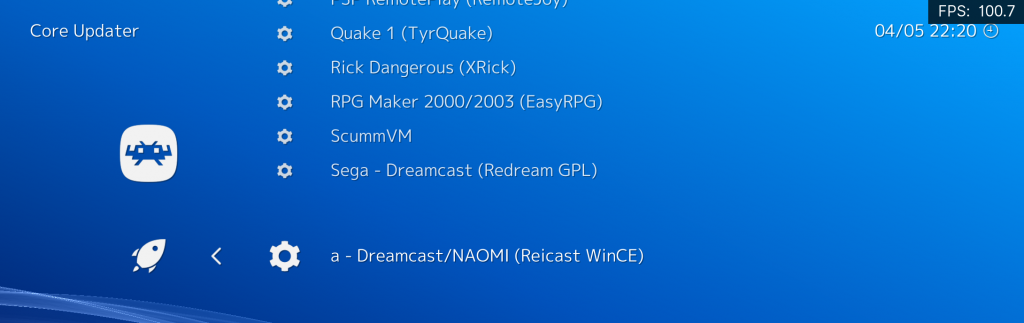
2) Go to ‘Online Updater’ -> ‘Update Cores’. Scroll down the list until you reach ‘Sega Dreamcast/NAOMI (Flycast WinCE)’. Install it.
System requirements
Flycast WinCE has higher system requirements than the regular version. The most important things you need to know:
- You can only expect borderline acceptable performance right now on PC x64 systems. ARM64 and ARM 32bit will likely be too slow at Flycast WinCE to be playable.
- The Linux x64 version right now is the fastest of them all. The macOS x64 version should also be comparable in performance.
- The Windows x64 version is currently much slower than the Linux/Mac versions.
Consider this core a work-in-progress. Bugs are to be expected, fairly demanding requirementsare likely to be expected for now. Things can only get better from here.
Compatibility
Below is by no means an exhaustive list of all games on Dreamcast that used Windows CE under the hood, along with their current playable status in Beetle WinCE at the time of this writing.
The most complete listing we found so far of Dreamcast WinCE games can be found here.
| Name | Status |
|---|---|
| Atari Anniversary Edition | Playable |
| Armada | Playable |
| Bang! Gunship Elite | Playable |
| Bust-A-Move 4 | Playable |
| Caesars Palace 2000: Millennium Gold Edition | Playable |
| Championship Surfer | Playable |
| Ducati World Racing Challenge | Issues |
| Half-Life | Playable |
| Happy Lesson | Playable |
| Hidden & Dangerous | Playable |
| KISS: Psycho Circus: The Nightmare Child | Playable |
| Kita e. White Illumination | Playable |
| Maximum Pool | Playable |
| Midway’s Arcade Greatest Hits Volume 1 | Playable |
| Midway’s Arcade Greatest Hits Volume 2 | Playable |
| Nightmare Creatures 2 | Playable |
| Q*bert | Issues |
| Railroad Tycoon II | Playable |
| Railroad Tycoon II (PAL) | Playable (set Broadcast to PAL) |
| Resident Evil 2 | Playable |
| Sega Rally 2 | Playable (DIV match must be disabled) |
| Sno-Cross Championship Racing | Playable |
| South Park: Chef’s Luv Shack | Playable |
| Spirit of Speed 1937 | Playable |
| Starlancer | Playable |
| The Next Tetris | Playable |
| Tomb Raider: The Last Revelation | Playable |
| Tomb Raider Chronicles | Playable |
| Tom Clancy’s Rainbow Six | Playable |
| Virtua Cop 2 | Playable |
| Wild Metal | Playable |
| Who Wants To Beat Up A Millionaire | Playable |
| Worms Armageddon | Playable (DIV match must be disabled) |
| Worms World Party | Playable |
Notes
- Many Windows CE games are region-sensitive. Make sure to set the region and broadcast to the right ones – as most Windows CE games won’t run in a different region (although Default might often times work fine). You can change these settings by going to Quick Menu -> Options.
- If performance is lacking, try the Threaded Renderer, this can really help. You can enable or disable this by going to Quick Menu -> Options.
- Some Windows CE games will flat out not run if DSP is not enabled. So in case a game doesn’t work, try first turning that on.
- Enabling DIV matching can lead to some Windows CE games outright not working. As a general precaution, we advise that you leave DIV matching off. Sega Rally 2, for instance, requires that you leave DIV matching off.
- Other enhancement/hackish features, like Fast GD-ROM Loading, are best left off in case you experience compatibility issues.
Screenshot gallery
Videos
Check out these videos by flyinghead –