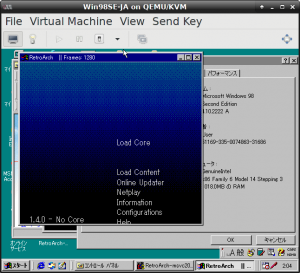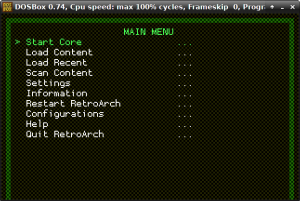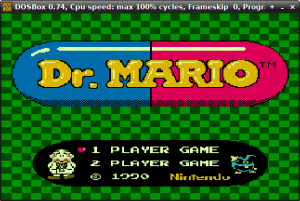Half a year after RetroArch 1.3.6 was released, now comes the next big stable! Version 1.4.1 is by any yardstick a big massive advance on the previous version. There are about 5000 commits or more to sift through, so let’s focus on a few big main standout features that we want to emphasize for this release.
Where to get it
https://buildbot.libretro.com/stable/1.4.1/
We are calling this release an ‘Open Beta’ because we want people to put the massively improved Netplay features through its paces! All of your feedback and issues will be taken onboard so that 1.5.0 (which we intend to ship somewhere beginning of March) will deliver on all the promises we have made for netplay.
Netplay
Netplay has seen a big massive improvement since version 1.3.6.
To set up a netplay game, you have two options: Manual or automatic connection.
Naturally, the automatic way is easier:
To host, just load a core and launch some content as usual and, once the game is running, go back into the ‘quick menu’ (the default keyboard shortcut is F1) and scroll down to the ‘netplay’ submenu. From there, choose ‘Start netplay host’ and it will announce your game to the lobby server for other users to join. You can go ahead and start playing and new players can jump in at any time. That is, RetroArch no longer stalls out until clients join.
Joining an existing session is just as easy. From the main menu, navigate over to the netplay tab (the icon looks like a wifi symbol), scroll down to ‘Refresh Room List’ and hit the ‘accept’ key/button (the default keyboard shortcut is the ‘X’ key). RetroArch will fetch the current list of available hosts and display them right there in the netplay tab. From there, just pick the host you wish to join and RetroArch will cycle through your playlists searching for a content match. If it finds a match, you’ll jump right into the host’s game already in progress.
To use manual connection, the host does the exact same steps. The client must load the same core and game first, then choose the “connect to netplay host” option from the netplay menu. You will be prompted for the IP address of the host. Enter it to connect.
To keep your games private, the host may set a password, required to connect, in the network settings menu.
We want your feedback and input on netplay, and the aim is that we take your feedback into consideration for 1.5.0 (which we will launch early March) to put the final finishing touches on netplay in general. Things like chat, friend lists and so on will all need to be implemented still.
Multi-language support/Japanese language support
We have added UTF-8 support and we have added translations for several languages now. Of these, Japanese is probably second to English in terms of being the most complete translation.
In addition to this, the new onscreen keyboard also has multilingual support, and supports Japanese fully (Hiragana, Katakana).
Free homebrew Bomberman clone game – Mr.Boom
Mr.Boom is a Bomberman clone. It supports up to 8 players and features like pushing bombs, remote controls and kangaroo riding.
This was an old MS-DOS/Windows 9x homebrew game that https://github.com/frranck converted over to C with a self-made tool he calls asm2c.
Right now, this core works for Mac/Windows/Linux/ We are still working on Android support!
Mr. Boom currently requires at least a minimum of 2 players. There is no singleplayer mode (yet). It can not yet be used with netplay but that is our ultimate aim! Free 8-player easy Bomberman-like gameplay for everybody! We will make an announcement later when netplay support is fully working for this core!
New menu graphical effects
In addition to the ribbon effects, we have added some new menu effects : Bokeh, and Snow.
Check the accompanying video to see them in action. You can access these menu effects by going to
Settings -> User Interface -> Menu and setting “Menu Shader Pipeline” to any effect of your choosing.
NOTE: These two new menu effects are not yet available for Vulkan and Cg. Ports would have to be made first of these menu effects, since they are completely shader-based.
Quality-of-Life improvements to the menu
We have taken all the criticisms of the menu UI to heart and we really pushed ourselves to make the menu much more pleasant to deal with.
- We have gone to the painstaking effort of making sure that nearly every menu entry now has a small description below it.
- Loading content has been massively streamlined. There is no longer a separate ‘Load Content’ and ‘Load Content (Detect Core)’ option. You simply select a starting point directory, you then select your game and you decide which core to use.
- There is a new onscreen keyboard made for the menu which is compatible with touch and the mouse. It not only supports traditional western characters but thanks to improved multilingual support it will also support Japanese (Kanji, Hiragana, Katakana and Romaji).
- In fullscreen mode, the mouse cursor inside the menu will only show for about 5 seconds. If there is no mouse activity it will disappear from the screen until you move the mouse again.
Improved error handling
Cores should now report an error message back to RetroArch in most instances where a ROM/content fails to load. We went over most cores and we are reasonably comfortable in that we took care of most of the trouble spots.
Vulkan N64 and PSX now works on Android!
To read more about these projects, read our past articles here –
Nintendo 64 Vulkan Low-Level emulator – paraLLel – pre-alpha release
ParaLLel (Nintendo 64 core with Vulkan renderer) and Mednafen PSX HW should now work on Android devices that support Vulkan!
Unfortunately, GPU is currently not the bottleneck here. In the case of both of these emulators, more work is required before they will start to run at fullspeed on Android devices. We need to get the LLVM dynarec working on ARM devices.
In the case of Mednafen PSX HW, the interpreter CPU core is the main bottleneck which prevents the emulator from reaching playable speeds right now. An experimental dynarec was written a year ago but it still needs a lot of work before it could be considered ‘usable’.
Lots of other miscellaneous stuff
- Improved performance
- (Linux) DRM/KMS context driver should be more compatible now
- (Linux) The GLX context driver now uses GLX_OML_sync_control when available, leading to much improved swap control. Potential video tearing and frame time deviation will be way lower in general.
- (Linux) Attaching a PS4 gamepad will allow you to use the audio headphone jack to route sound to your headphones if you use the ALSA audio driver. It will now query the available audio output sampling rates that an audio device supports, and if the recommended output sampling rate that we use in RetroArch doesn’t match, we will use a sampling rate that the audio device DOES support instead. The PS4 pad only works with 32Khz audio, hence why we need to switch to it on the fly in order to get sound working with it.
- (Android) Should fix a longstanding touch input bug that might have prevented touch from working altogether on certain devices.
- (Android) GLES3/3.1 support, the fancy ribbon effect and Snow/Bokeh should also be available on Android now.
- (Linux/Wayland) Full input support, keyboard and mouse.
- Too much stuff to mention
Also read our companion article for more information here –
And even more!
Improved documentation
From now on, all documentation for RetroArch (both development and user-facing info) will be posted here –